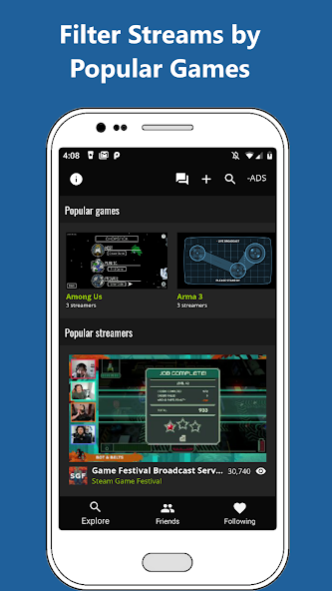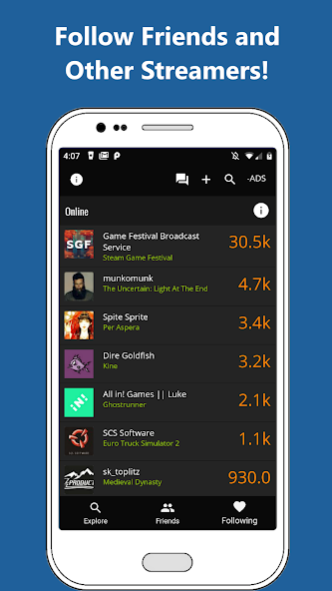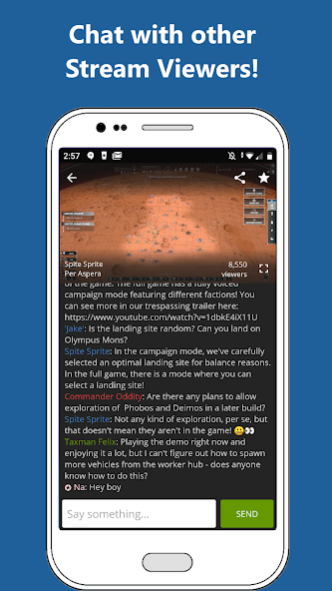Steam Broadcast Viewer 2.0.2
Free Version
Publisher Description
View Steam broadcasts with this easy to use live streaming viewer for Steam. Spectate your friends, view featured Steam community streams, chat with your favourite streamers and follow them easily. Watch games live!
Features include:
- Watch featured Steam community broadcasts
- Watch friends play Steam games
- Interact with members of the Steam community with live chat.
- Search for broadcasts by Steam game name e.g. PlayerUnknown's Battlegrounds, PUBG
- Follow your favorite broadcasters so you can watch their live streams whenever they're online
- Share a broadcast to your friends so they can see who's live and who's stream you're watching right now!
- Uses the Steamworks API for live streaming and auth.
Your privacy is important
- Authentication is done through the Steamworks API
- All data is stored on the device and will be deleted when the app is deleted.
- We do not track any personal user data.
Watching broadcasts through the official Steam app can be slow and tedious, with this free Steampowered broadcast and chat app, free Steam games have never been so easy to watch.
The great thing about Steam broadcasting is how simple it is to start up a broadcast and go live. Not everyone has the technical skills to use OBS or other broadcasting software but live streaming Steam games is just one click away. This makes it that much easier to watch smaller streams and chat with the Steam community, or just spectate your friends while they play.
DISCLAIMER:
This app is not affiliated or sponsored by Steam or its parent company Valve Corporation(TM). All content is provided as is.
About Steam Broadcast Viewer
Steam Broadcast Viewer is a free app for Android published in the Recreation list of apps, part of Home & Hobby.
The company that develops Steam Broadcast Viewer is Appstronaut Studios. The latest version released by its developer is 2.0.2.
To install Steam Broadcast Viewer on your Android device, just click the green Continue To App button above to start the installation process. The app is listed on our website since 2023-10-30 and was downloaded 4 times. We have already checked if the download link is safe, however for your own protection we recommend that you scan the downloaded app with your antivirus. Your antivirus may detect the Steam Broadcast Viewer as malware as malware if the download link to com.appstronautstudios.steambroadcast is broken.
How to install Steam Broadcast Viewer on your Android device:
- Click on the Continue To App button on our website. This will redirect you to Google Play.
- Once the Steam Broadcast Viewer is shown in the Google Play listing of your Android device, you can start its download and installation. Tap on the Install button located below the search bar and to the right of the app icon.
- A pop-up window with the permissions required by Steam Broadcast Viewer will be shown. Click on Accept to continue the process.
- Steam Broadcast Viewer will be downloaded onto your device, displaying a progress. Once the download completes, the installation will start and you'll get a notification after the installation is finished.